28 June 2006
Windows-based Disk Image Tools
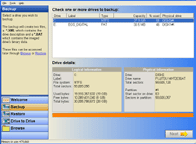
Every so often I have to redo a technical task where all the tools have changed since the last time I did it. Recently this happened with the requirement to migrate from a 60Gig hard disk to a 100Gig one in my Tablet PC laptop. I have done this type of task very frequently with various types of Unix file systems, including the Linux ext2 and ext3 filesystems, and I know how to safely copy files or sectors and keep boot partitions working and so forth. The complication here was that NTFS did not let me do a simple recursive copy (when I attached the old and the new disk to a desktop m/c via USB 2.0 - the easiest for me) due to permissions, and I didn't have a suitable tool for direct sector copying (i.e. just imaging the disk) on Windows XP.
After investigating various tools, many of which required a reboot in some customised boot environment for safely repartitioning the current live boot disk (a problem I did not need to address) and finding that these new boot environments didn't support my USB mouse/keyboard, or the USB 2.0 to IDE disk controllers I had, I stumbled upon this excellent utility: DriveImage XML. Well, this sorted the problem easily, I just pointed at the source and destination disks, having selected a direct copy from drive to drive. The copy took a few hours. Then I just had to mark the new partition active with the standard MS XP disk tools (they also provided a copy of bundled with the utility just in case) and my laptop booted with the new disk perfectly - it even auto resized the partition to the new disk size, so I didn't have to do any further messing with the partitions. So in this case the search for the right tool, and wondering about the right approach, took longer than the task itself, as often happens with systems adiministration.
So I'd recommend DriveImage XML for managing Windows filesystems on a Windows XP box. Looks like it can also take a snapshot image of a working system for later restoration if necessary. What impressed me was the professionalism of the product (despite it being free) both in terms of usability and documentation.
DriveImage XML is an easy to use and reliable program for imaging and backing up partitions and logical drives.The program allows you to:
# Backup logical drives and partitions to image files
# Browse these images, view and extract files
# Restore these images to the same or a different drive
# Copy directly from drive to drive
# Schedule automatic backups with your Task SchedulerImage creation uses Microsoft's Volume Shadow Services (VSS), allowing you to create safe "hot images" even from drives currently in use.
Images are stored in XML files, allowing you to process them with 3rd party tools. Never again be stuck with a useless backup!
Restore images to drives without having to reboot.
DriveImage XML runs under Windows XP Home, XP Professional and Windows Server 2003 only. The program will backup, image and restore drives formatted with FAT 12, 16, 32 and NTFS.
By the way, there is of course a place for the other tools I didn't use that create separate boot environments. Most famous of these for Windows-based machines is BartPE for which many plugins exist for different system administratio tasks requiring a separate boot environment.
WinPE and BartPE:
WinPE (Windows Preinstallation Environment) is a stripped down version of WinXP or Win2003 that can be booted from the CD. It provides a win32 environment and can acccess both FAT and NTFS volumes. But it is only available for microsoft OEM customers. As a replacement with enhanced functionality, Bart Lagerweij has created PEBuilder which can build a similar environment using WinXP or Win 2003 installation CD. This created environment is called BartPE. BartPE can do everything WinPE can do and more. It supports plugins(search BartPE Plugins),so that you can add your custom applications that run in a Win32 environment such as EasyRecovery 6, antivirus such as Mcaffee, Nod32, and other applications such as Drive Image 2002, Symantec Ghost 8 and more into the CD. This allows us to create a complete disaster recovery solution in one CD. This is the reason that this site has more content of BartPE than any other solution. The current status of the BartPE plugin database is always displayed on the left of this page.MultiBoot CD:
A multiboot CD is simply one which upon booting, presents a selection of bootable options such as BartPE, WinPE, 911CD, R.I.P. Linux, DOS bootfloppy images, and more. The user can then select the appropriate option to continue booting. This allows us to create one CD or DVD which can hold a number of seperately bootable components such as BartPE, or one of the Acronis bootable Media or more. I have written a basic tutorial which describes the process of creating one such multi-bootable CDs using one of the best tools available - Bootable CD Wizard by reanimatolog.
Of course all this is just the equivalent of rebooting into a single user mode in Unix where you can do low level disk partition type activities safely. I guess if you have the mental concepts for what is possible, relearning new tools for specific requirements is relatively easy.
Just a mention of some other approaches to this problem: g4u (ghost 4 unix) (NetBSD-based boot environment with disk tools) and PartImage (Linux-based boot environemnt with disk tools - NTFS is "exterimental").
Tweet Posted by mofoghlu at June 28, 2006 8:46 AM